Day2-Devops Journey.

Linux History And Basics Linux CommandFounder of Linux:
Linus Torvalds, a Finnish computer expert, is famous for starting the creation of Linux and the git system for keeping track of changes in software.
History of Linux:
Linux is like a cool cousin of Unix, and it's a free computer system made by Linus Torvalds in September 1991.
Back in 1991, Linus was a student at the University of Helsinki in Finland, not the USA.
He made the starting code for Linux 0.01 and shared it on the Minix group on September 17, 1991. Because people liked it so much, they cheered him on to make more. Linus listened, made new code, and on October 5, 1991, he launched the first "official" Linux, version 0.02.
What is Linux?:
Linux is a Kernel not OS (Operating System).
Linus distribution is the Linux kernel and a collection of software that together, create on Operating System.
Why Linux is so important ?:
Linux is important because it's like a superhero for your computer. Imagine your computer is like a big playground where you can play games, do homework, and have fun. Now, think of Windows and Linux as different ways to make sure everything runs smoothly on the playground.
Windows is like having a playground with lots of rules and restrictions. You can only play with certain toys, and sometimes it tells you what games you can and cannot play. It's a bit bossy!
But Linux is like a cool friend who says, "Hey, let's make our own rules and play whatever we want!" It's open and free, which means anyone can join in and have a say in how things work.
Linux also helps your computer stay safe from bad things called viruses. It's like having a superhero shield that protects your computer from getting sick.
So, Linux is important because it gives you the freedom to play, create, and explore on your computer without too many rules. It's like having a fun and open playground where you can be in charge!
Advantage of Linux:
Open Source.
Secure.
Simplified update for all Install Software.
Light weight.
Architecture Linux:
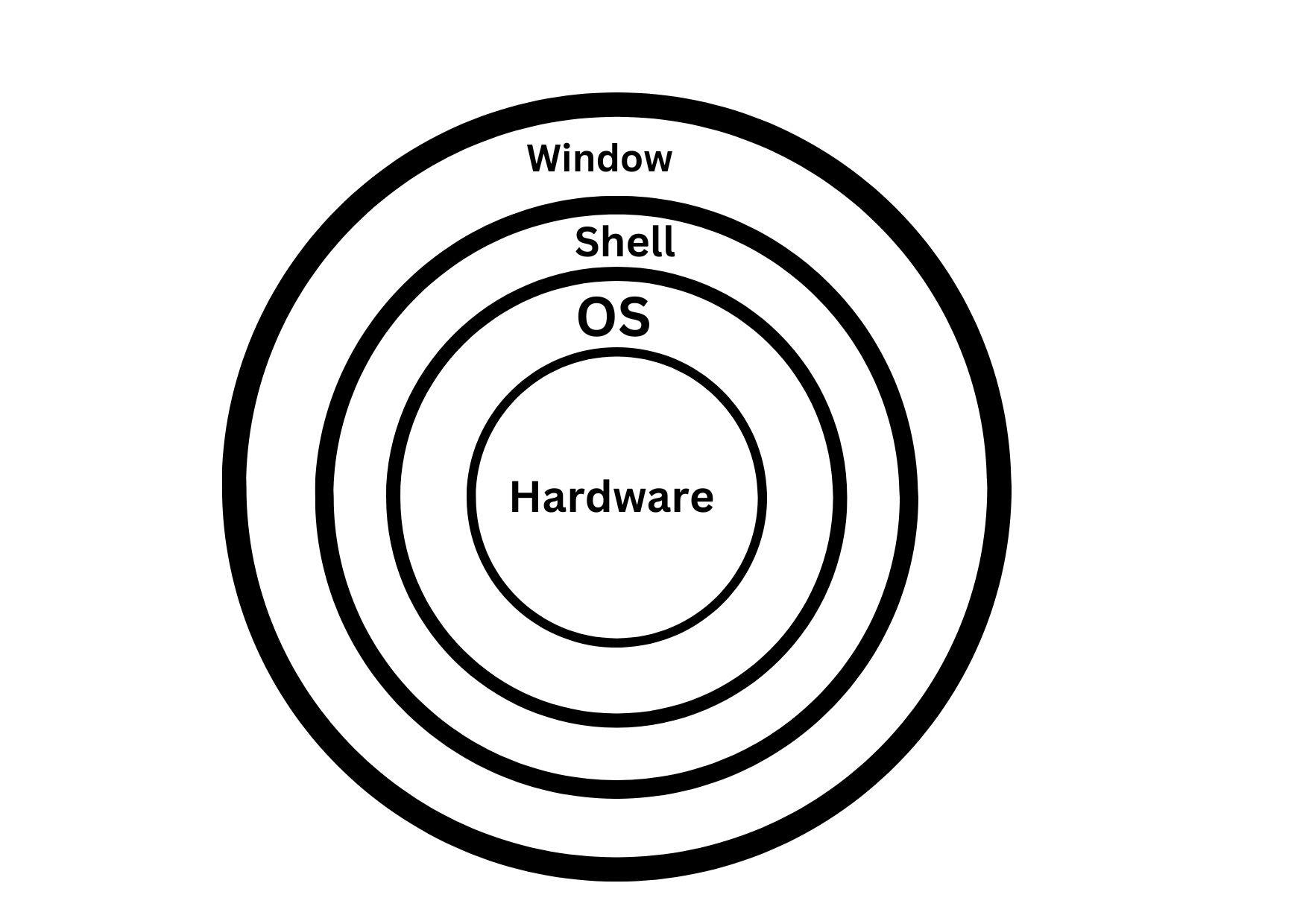
Linux:
Think of a versatile house with different rooms.
You can customize each room as you like.
Linux is adaptable, like having the freedom to rearrange things in your own way.
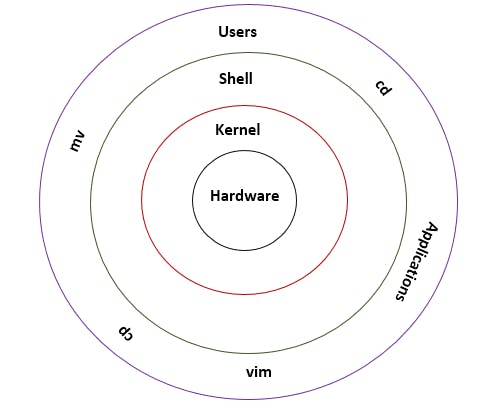
Linux FSH:
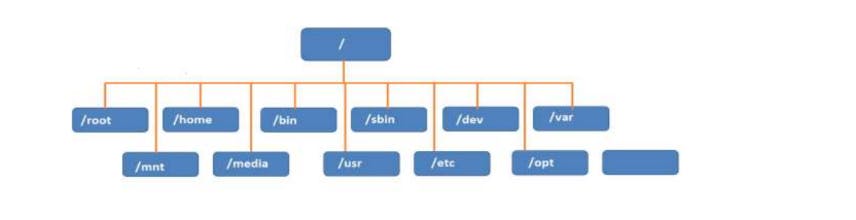
**/:**The base of the Linux directory is the root. This is the starting point of FSH. Every directory arises from the root directory. It is represented by a forward slash (/).
/root: It is home directory for root user.
/mnt: /mnt is for temporarily mounting file systems.
/home: Home directory for other user.
/media: /media is where removable media devices get mounted.
/bin: /bin contains commands used by all the user.
/user: By default software are installed in the directory.
/sbin: It contains command used by root user.
/etc: Directory is a crucial directory that stores system-wide configuration files and settings.
/dev: /dev has device files, such as terminals and USB devices.
/opt: /opt is for optional applications, often from third-party vendors.
/var: /var stores variable files, like log files in /var/log and database files in /var/lib.
Basic Linux Command:
Listing commands ls option_flag arguments --> list the sub directories and files avaiable in the present directory
Examples:
ls -l--> list the files and directories in long list format with extra information.
ls -a --> list all including hidden files and directory.
ls *.sh --> list all the files having .sh extension.
ls -i --> list the files and directories with index numbers inodes.
ls -d */ --> list only directories.(we can also specify a pattern).
Directory commands pwd --> print work directory. Gives the present working directory.
cd path_to_directory --> change directory to the provided path.
cd ~ or just cd --> change directory to the home directory.
cd - --> Go to the last working directory.
cd .. --> change directory to one step back.
cd ../.. --> Change directory to 2 levels back.